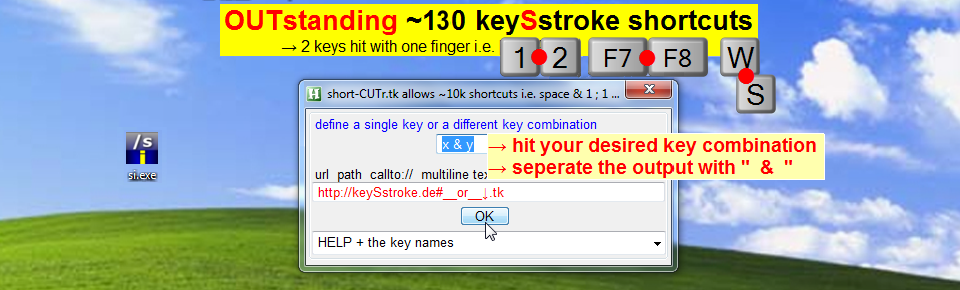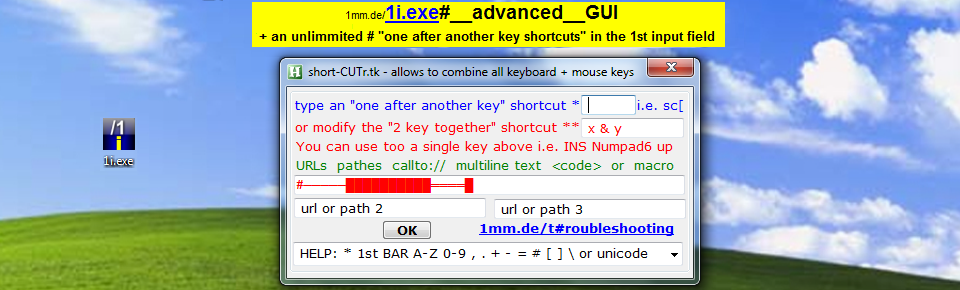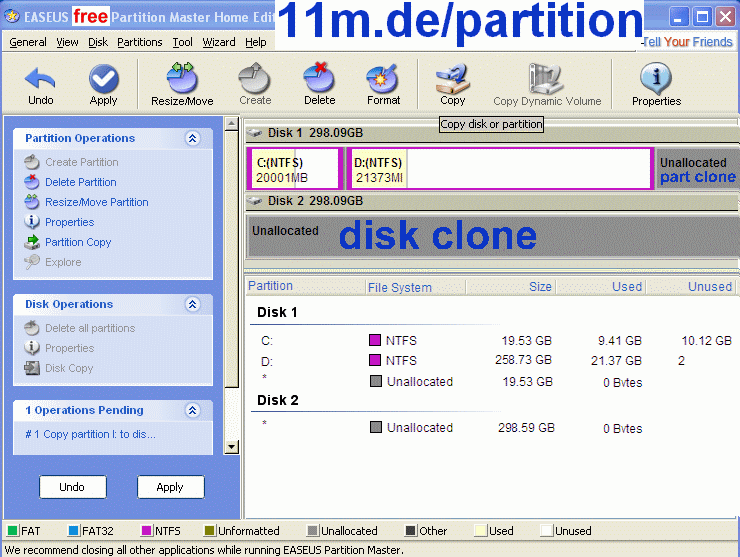saves a highlighted script to TimeDateStamp.ahk with the hotkey F11 link scr 1+2
;F11_AHK.AHK 2005-10-06 garry
;mark a AHK script in the forum and press F11
;script will be saved YYYYMMDDHHMMSS.AHK
F11::
F1=%A_NOW%.AHK
P1=C:\Dokumente und Einstellungen\garry\Desktop\ ;here your path
Formattime,TS,,longdate
Formattime,TT,T12,time
clipboard =
Send ^c
Sleep,100
FileAppend,;--------- saved at %TS% %TT% --------------`r`n%clipboard%`r`n,%P1%\%F1%
Splashimage,,b w600 h150 x100 Y400 CWsilver m9 b fs10 zh0,%clipboard%
Sleep,900
Splashimage, off
return
saves a highlighted script source as TimeDateStamp.txt via the hotkey F12
;F12_TXT.ahk 2005-10-06 garry, mark a text and press F12
;script will be saved in YYYYMMDDHHMMSS.txt
;mark next text , script will be added to the same file
F12::
P1=C:\Dokumente und Einstellungen\garry\Desktop\ ;here your path
Formattime,TS,,longdate
Formattime,TT,T12,time
clipboard =
Send ^c
if V>0
goto A1
F1=%A_NOW%.TXT
A1:
Sleep,100
;FileAppend,---------- %TS% %TT% --------------`r`n%clipboard%`r`n,%P1%\%F1%
FileAppend,%clipboard%`r`n,%P1%\%F1%
Splashimage,,b w600 h150 x100 Y400 CWsilver m9 b fs10 zh0,%clipboard%
Sleep,900
Splashimage, off
V++
return
saves a highlighted script source in the temp folder as ~temp.ahk and activates the temp script
^r:: ; hotkeys ctrl + r
ClipSave := ClipboardAll ;sichern der Zwischenablage
Clipboard =
Send ^c ;Kopiert den Code
clipwait 2 ;Wartezeit ist notwendig zum "Reinladen" des Textes
Clipboard .= "`nesc::ExitApp" ;anhängen einer Abbruch-Funktion mit dem Hotkey "Esc"
ToolTip, %Clipboard% ;Anzeigen des zu startenden Scripts
FileDelete %A_Temp%\~temp.ahk
FileAppend , %Clipboard%, %A_Temp%\~temp.ahk
Run %A_Temp%\~temp.ahk ;.ahk muss natürlich mit autohotkey.exe verknüpft sein
Clipboard := ClipSave
Sleep 5000
ToolTip ;ToolTip löschen
return