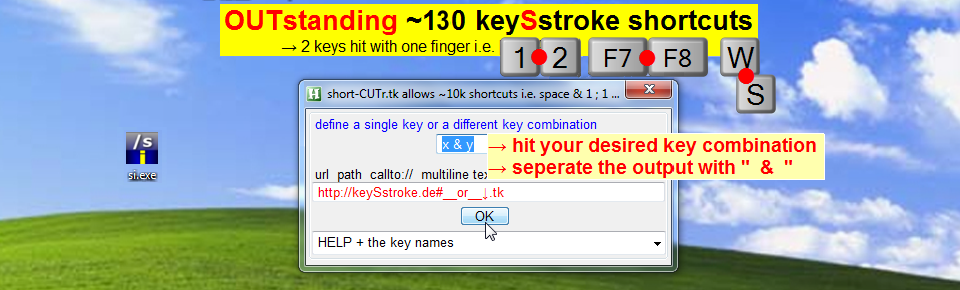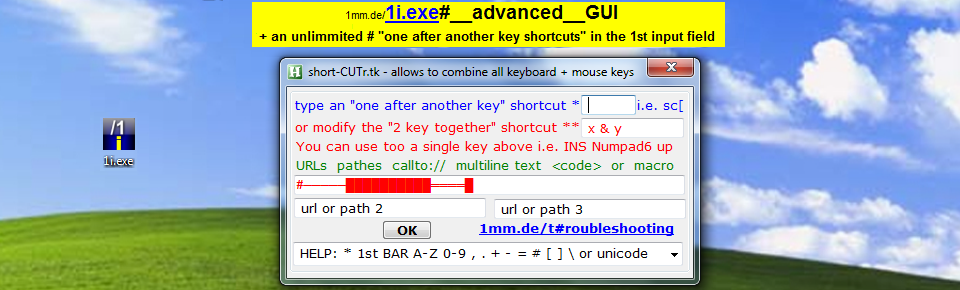.exe "AutoHotKey_L" searchs for an .ahk file in "documemts" but not in all cases in the same folder
.ahk the file which you can modify, in the best case located in the "(My) Documents" folder
Dialog box "Choose the program you want to open this file" 1) close and click the .exe 2) choose the .exe
the following script copies a selected file to one of the specified pathes e:\ or e:\1
#c:: ; shortcut [WIN] + [c]
clipboard = ; Empty the clipboard
send , ^c
ClipWait,2 ; wait for the text or files to be copied to the clipboard
file = %Clipboard%
Filecopy , %file% , e:\ ; mvoes the file to new location
sleep , 200
exist = %ErrorLevel% ; get the error level 0 = no errors
if exist > 0 ; what to do if there is an error like filename already exists
{
msgbox %ErrorLevel%
}
return
This script displays the #"1″ if the file exists
#c::
clipboard = ; Empty the clipboard
send , ^c
ClipWait,2 ; wait for the text or files to be copied to the clipboard
file = %Clipboard%
Filecopy , %file% , e:\ ; mvoes the file to new location
sleep , 200
exist = %ErrorLevel% ; get the error level 0 = no errors
if exist > 0 ; what to do if there is an error like filename already exists
{
msgbox %ErrorLevel%
}
return
*copyable
Filemove , c:\x.txt , e:\
Filecopy , c:\x.txt , e:\ ,1