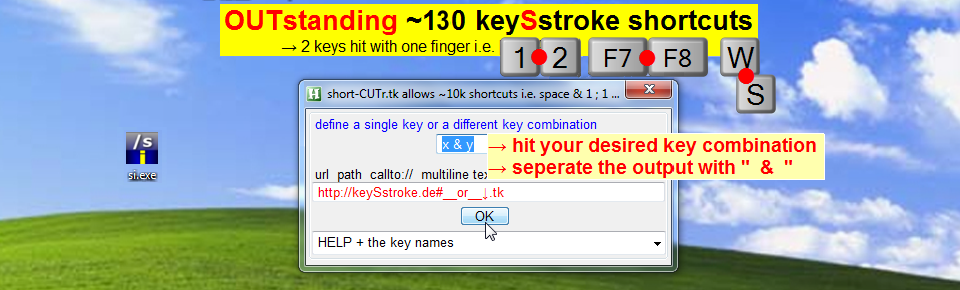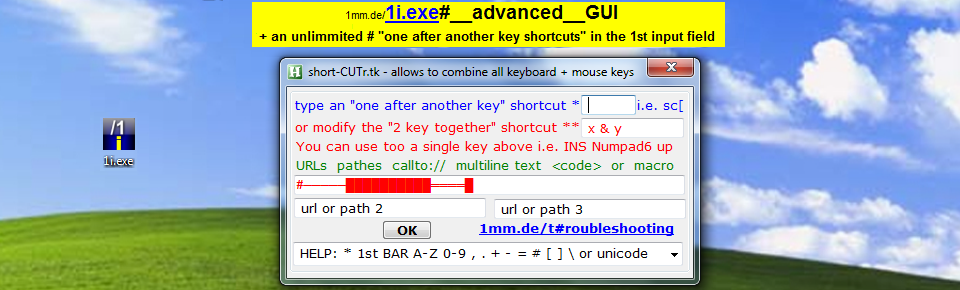My shortcut recommendation.
1) use for the most visited pages 1 key shortcuts + shortcuts with mouse keys.
2) the second choice: 2 keys together i.e. space & x
3) 3 + more key shortcuts ( x y ENTER/SPACE or x y z +..)
text: [ALT] x place in the input box an asterisc beetween the 1st colons :*: than ENTER/Space isn't requiered for the replacement
URL/path: doubleclick the tray icon because there is at least a three line syntax requiered.
::xy:: ; or :*:xyz::
run url/path
return
2 + more aims requiers at least a 4 line syntax, defined in the APP source
key-name:: ;or ~x & y:: or !x:: or #x:: or ^x:: or ::xy:: or :*:xyz::
run url/path
run url/path
return
by adding one of the folowing code lines to the shortcutter code you will get the more line syntaxes for 1 2 or 3 aims via an ALT 1, 2 or 3 shortcut
!1::send {:}{*}{:}Keys{:}{:}`rrun http{:}//`rreturn {left 24}
!2::send {:}{*}{:}Keys{:}{:}`rrun http{:}//`rrun http{:}//`rreturn {left 36}
!3::send {:}{*}{:}Keys{:}{:}`rrun http{:}//`rrun http{:}//`rrun http{:}// `rreturn {left 49}
! = ALT # = WIN ^=CTRL
+=SHIFT in combination with "!" "^" "#" , otherwise it's an ascii key i.e. :*:x+::